Customer Success Software that Integrates With Drift
Drift is, according to them, the world’s first and only conversation-driven marketing and sales platform. Their mission is “to help every business on earth know, grow and amaze their customers.” Instead of traditional platforms that rely on forms and follow-ups, Drift helps you convert visitors to leads in real-time using targeted messaging and chatbots.
Features include:
- Live Chat
- Custom Greeting
- Chat Bots
- Chat Fallback Via Email
- Marketing Email
- Calendar Integration
- Conversation Reporting
- Advanced Revenue Reporting
How to Connect Drift and Akita
Step 1
Head to the Integrations section in Akita. You’ll find it under Settings (the cog icon ) in the left menu bar.
Step 2
Click the Connect Provider button.
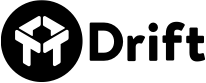
Drift
Step 3
Select Drift from the list of available integrations.
Step 4
Click the link to begin the connection process.
Connect
Within Drift follow the prompts to approve the Akita integration.
That’s it – all done!
Your Drift Customer Data in Akita
- Once connected, your Akita account will begin populating with your Drift data.
- This data will appear alongside all your other customer interactions for a 360° view.
- Segment your accounts based on data from your Drift account, and from your other business tools.
- Define lifecycle stages and make sure customers stay on track.
- Build Customer Success playbooks, alerts, health scores and more — all using the wealth of data gathered from your integrations.